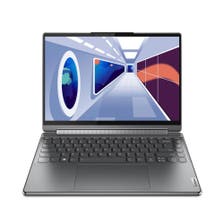Laptop Exchange Offers
Break up with your laptop – Best Exchange offer in Dubai, UAE
Grab this opportunity to exchange your old laptop for a brand new one. Whether you’re a student anticipating spring break or another work from home employee, the use of laptops has increased tenfold and as new technology emerges, it might not always be feasible to just buy a new one. Jumbo Electronics brings The Break-up offer for you! Exchange your working or non-working laptop with a brand-new laptop from Jumbo and get up to AED 1,000 as Exchange Bonus
How does laptop exchange offer work?
It’s time to finally breakup with your old laptop and refurbish with the newer upgraded version. At Jumbo Electronics, it’s raining offers now. There are attractive offers of all electronic items, especially on laptops . There is a special edition to Student Laptops as well, like TUL, Dell Laptops, Lenovo Ideapad, Acer Aspire etc. The 11th Gen laptop has arrived in the market, which boasts of features like 4.8 GHZ turbo clock speeds, 3 times faster connectivity, better graphics, better portability and better battery life.
Get exclusive deals on laptops such as the, HP Convertible 7420-INS-5049-SLV with Core-i7, TUL A5V193.FGM and more such laptops. Different models come under different offer slabs, check out the best laptop according to your need.
Exchange Bonus is instantly redeemable against the purchase of a new laptop.
Jumbo has also partnered up with Do Join App and Club Mahindra to bring the best deals for you.
Do Join App: 15% Off on DoJoin App on all activities https://dojoin.com/
Club Mahindra: Complimentary stay for 3 days in India or Bangkok Club Mahindra property https://www.clubmahindra.com/
Jumbo has also got a special raffle draw for you! Win 1 Tulpar Gaming Laptop and 5 Lenovo Tablets during the promotion period.
(Participating Stores: Dubai and AUH Stores)
How safe is it to exchange laptops?
Exchanging a laptop is safe as long as it your private data is properly erased. If your drives are in danger of data breach. First, take a back up of your data to an external medium like a USB drive or an external hard drive. Next use a disk erasure to permanently clear all the data. If you use the simple Shift+Del option, then only the files will be removed, the path will remain. Hence, it is easy for hackers to trace the path and derive the data. Then reboot the laptop and voila! The data will be removed permanently.